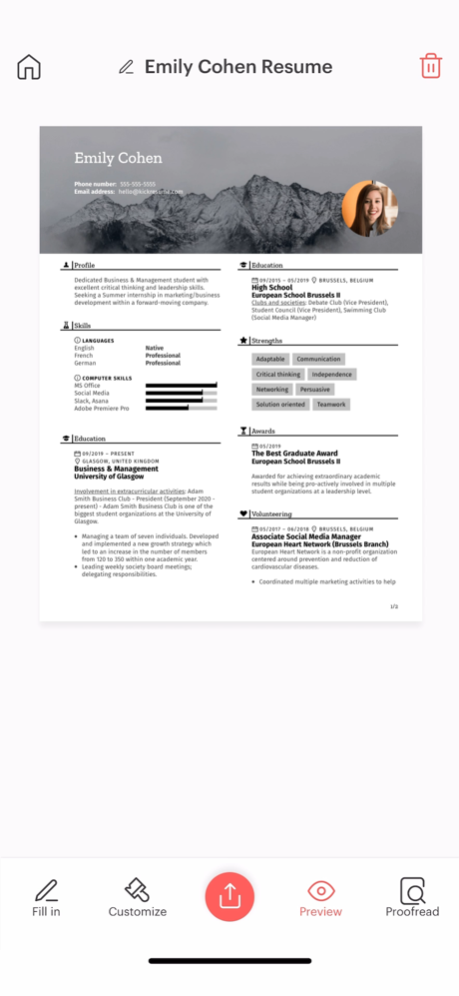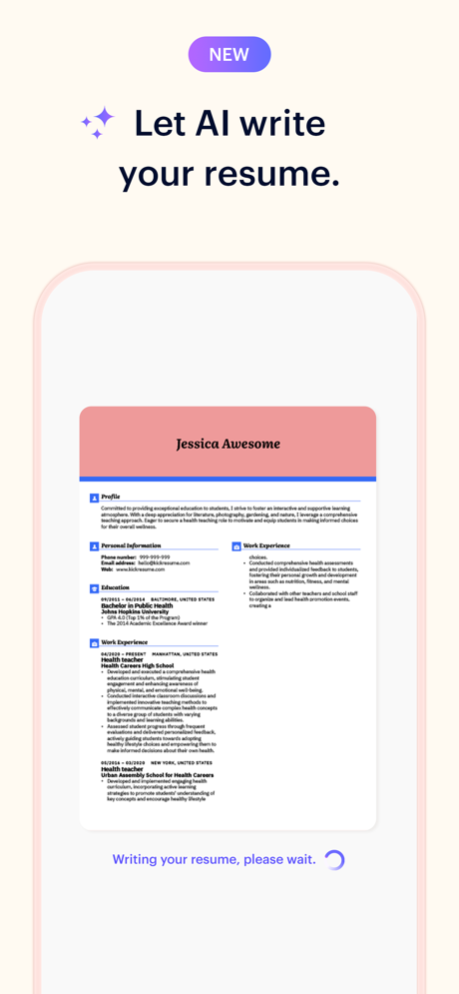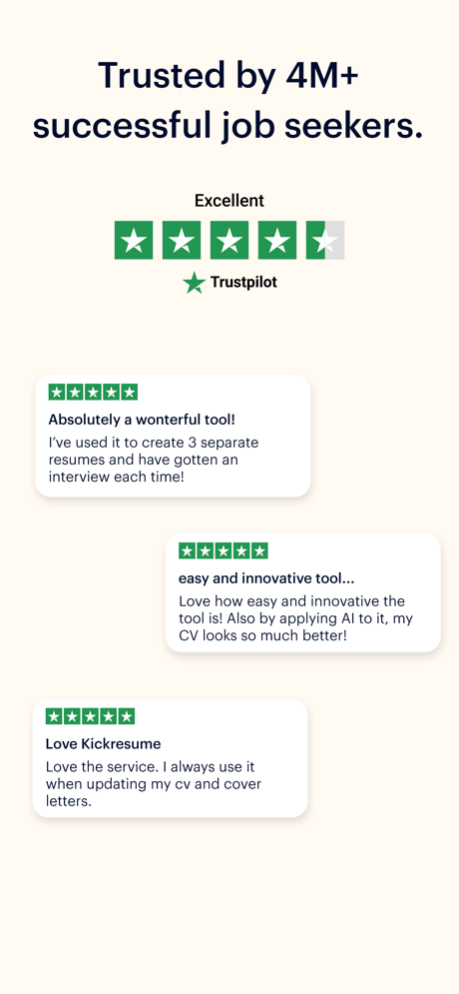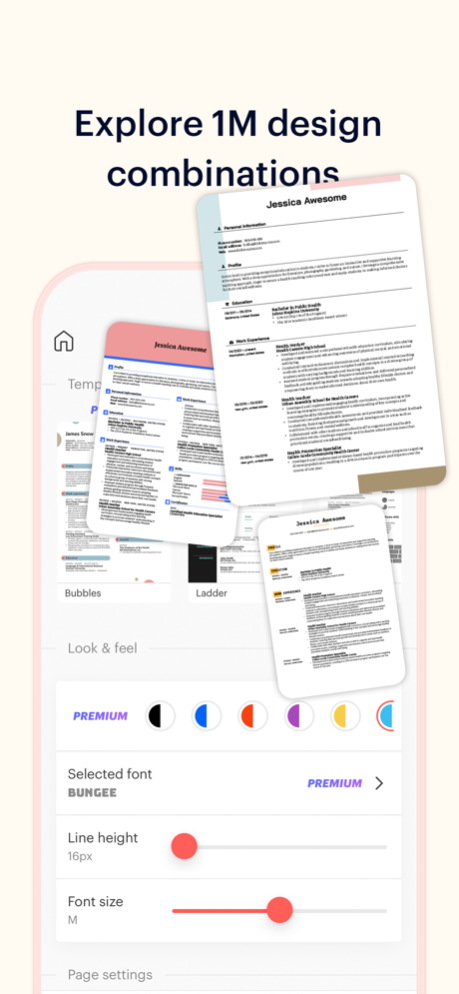Version History
Here you can find the changelog of Kickresume: AI Resume Builder since it was posted on our website on 2021-12-13.
The latest version is 1.12.1 and it was updated on soft112.com on 19 April, 2024.
See below the changes in each version:
version 1.12.1
posted on 2024-04-17
Apr 17, 2024
Version 1.12.1
HATE TO WRITE, LOVE TO TALK? OK, YOU CAN TALK UP YOUR RESUME NOW.
If you’ve ever wished for a friend who would hear you out and write up your resume for you — we’ve got a new AI feature that does just that.
Give it a try.
Look for a button that says “Voice AI” on the resume edit screen. Simply press it, talk about yourself in your own words, and the app will transform whatever you say into a well-written resume section. (Okay, it’s not entirely like having a friend. It’s more like having a friend who’s only good for writing resumes.)
Anyway, we hope you’ll like this new tool. We know we do. Not only will it save your time, it also works as a great accessibility feature for anyone who cannot or doesn’t like to write. Or for all those of you who for some reason prefer voice messages to texting.
Oh, and we’ve also smashed some bugs. It’s spring where we live and those pesky insects started coming out again.
version 1.11.0
posted on 2024-03-28
Mar 28, 2024
Version 1.11.0
Your favorite mobile resume builder now features an AI recruiter, who will evaluate your resume and highlight its strongest and weakest points. That’s it. End of broadcast. Have a good one!
version 1.10.2
posted on 2024-02-23
Feb 23, 2024
Version 1.10.2
THIS UPDATE CHANGES EVERYTHING
Okay, maybe not everything, but there’s still a lot to get excited about. In fact, it’s the biggest update we’ve had in the past year.
NEW CUSTOMIZATION UI
We’ve listened to feedback from you guys and completely overhauled the preview and customization UI. Now you can finally customize and preview your documents on a single screen, which makes resume creation on your phone much, much easier. Honestly, thank you for the suggestions. In hindsight, I don’t know why we didn’t do it like this from the start.
AI INTERVIEW QUESTIONS
If you’ve ever used Kickresume on desktop, you might already be familiar with this AI feature. Now, it’s available on the mobile app, too. It allows you to use AI to prepare for the most common job interview questions for your profession. It’s particularly handy for some last-minute interview prep when you’re already on your way to a job interview.
BUGFIXING
I don’t know how it happens, but these bugs keep appearing almost as fast as we keep smashing them. Almost. This newest version of the app should be, yet again, a bit faster and more stable than the last.
version 1.10.0
posted on 2024-02-12
Feb 12, 2024
Version 1.10.0
THIS UPDATE CHANGES EVERYTHING
Okay, maybe not everything, but there’s still a lot to get excited about. In fact, it’s the biggest update we’ve had in the past year.
NEW CUSTOMIZATION UI
We’ve listened to feedback from you guys and completely overhauled the preview and customization UI. Now you can finally customize and preview your documents on a single screen, which makes resume creation on your phone much, much easier. Honestly, thank you for the suggestions. In hindsight, I don’t know why we didn’t do it like this from the start.
AI INTERVIEW QUESTIONS
If you’ve ever used Kickresume on desktop, you might already be familiar with this AI feature. Now, it’s available on the mobile app, too. It allows you to use AI to prepare for the most common job interview questions for your profession. It’s particularly handy for some last-minute interview prep when you’re already on your way to a job interview.
BUGFIXING
I don’t know how it happens, but these bugs keep appearing almost as fast as we keep smashing them. Almost. This newest version of the app should be, yet again, a bit faster and more stable than the last.
version 1.9.0
posted on 2023-11-27
Nov 27, 2023
Version 1.9.0
Revolutionary new changes incoming…NOT! Evolution beats revolution 9 times out of 10. Because of that, this release is deliberately unexciting. We simply smashed a few bugs and made small incremental changes to the UI. Anyway, that still means your favorite resume builder is now better than ever before.
version 1.8.0
posted on 2023-10-21
Oct 21, 2023
Version 1.8.0
YET ANOTHER RELEASE
In this most recent release, your favorite app gets an UNDO/REDO feature, which should make reverting any unwanted changes easier. We did that because we always found the built-in undo/redo somewhat clunky on all mobile platforms. Hopefully, we managed to fix that at least inside our own app.
Then there’s the AI Writer. Now you can finally use AI to help you generate any resume section. (Previously, this feature was limited only to the work experience and volunteering sections, and the cover letter.)
And that’s about it. Like always, we had to smash some bugs but that’s a given. We hope you like these new changes. See you at the next release!
version 1.7.1
posted on 2023-09-19
Sep 19, 2023
Version 1.7.1
BIGGEST RELEASE OF THE YEAR (oh what a day!)
With this release, you get 5 NEW TEMPLATES for your resumes and cover letters. That means even more design combinations and more unique ways for you to stand out from the crowd.
We’ve also overhauled the LINKEDIN IMPORT. Turning your meticulously crafted LinkedIn profile into a resume is now faster and easier than ever. All you have to do is enter your profile’s URL and we’ll take care of the rest.
On top of that, we’ve also added the option to hide your photo on individual resumes. This was a highly requested feature, and as always, we’re happy to deliver.
Thank you for your continued support as well as for reading these release notes (it makes a certain writer beside himself with joy). As a thank you for making it all the way here, I’m going to let you in on a secret. We’re planning to release another big update before the end of the year. Stay tuned!
version 1.6.9
posted on 2023-08-22
Aug 22, 2023
Version 1.6.9
Something has been bugging us about the previous version of the app — it was the bugs (pun very much intended)! So we’ve smashed them. Again.
Of course, some new bugs are bound to appear in the future but we’ve come to terms with that. Until next time, then.
version 1.6.8
posted on 2023-07-25
Jul 25, 2023
Version 1.6.8
Something has been bugging us about the previous version of the app — it was the bugs (pun very much intended)! So we’ve smashed them. Again.
Of course, some new bugs are bound to appear in the future but we’ve come to terms with that. Until next time, then.
version 1.6.7
posted on 2023-06-22
Jun 22, 2023
Version 1.6.7
Something has been bugging us about the previous version of the app — it was the bugs (pun very much intended)! So we’ve smashed them. Again.
Of course, some new bugs are bound to appear in the future but we’ve come to terms with that. Until next time, then.
version 1.6.6
posted on 2023-06-15
Jun 15, 2023
Version 1.6.6
Something has been bugging us about the previous version of the app — it was the bugs (pun very much intended)! So we’ve smashed them. Again.
Of course, some new bugs are bound to appear in the future but we’ve come to terms with that. Until next time, then.
version 1.6.5
posted on 2023-05-18
May 18, 2023
Version 1.6.5
Something has been bugging us about the previous version of the app — it was the bugs (pun very much intended)! So we’ve smashed them. Again.
Of course, some new bugs are bound to appear in the future but we’ve come to terms with that. Until next time, then.
version 1.6.4
posted on 2023-02-22
Feb 22, 2023
Version 1.6.4
Something has been bugging us about the previous version of the app — it was the bugs (pun very much intended)! So we’ve smashed them. Again.
Of course, some new bugs are bound to appear in the future but we’ve come to terms with that. Until next time, then.
version 1.3.1
posted on 2022-08-20
Aug 20, 2022 Version 1.3.1
We’ve smashed some bugs. Pest control is a never-ending job.
version 1.3.0
posted on 2022-05-05
May 5, 2022 Version 1.3.0
Even in this increasingly unstable world, you can count on Kickresume to deliver regular incremental improvements to your favorite resume app. Some people might say that in the grand scheme of things it’s meaningless. Well, to these people we’d say: “You need to brighten up!”
What’s new this time around then? Three things:
First, we’ve redesigned the dashboard in a small but meaningful way. Now you can browse even large numbers of resumes more easily and efficiently.
Second, the app now allows you to set your job preferences. Simply tell us what kind of job you are looking for and we’ll try to find it for you.
Third, we’ve smashed some bugs. Pest control is a never-ending job.
version 1.2.6
posted on 2022-03-22
Mar 22, 2022 Version 1.2.6
Bug fixes.
version 1.2.4
posted on 2022-01-28
Jan 28, 2022 Version 1.2.4
Hi! There’s nothing exciting or groundbreaking about this latest release (it’s mostly bug fixes). That is, apart from the fact that…no, I was right, there’s absolutely nothing.
Anyway, in order to kill time and meet the character limit, let me just say that I really appreciate you reading this. Also, how are those new year resolutions going? Did you manage to find a new job yet? No? Well, never mind that. It’s right behind the corner, I can feel it in my bones! This year is going to be great, especially for people who like to read release notes till the very end. Good luck!
version 1.2.3
posted on 2022-01-13
Jan 13, 2022 Version 1.2.3
This release is one giant bugfix. What? Have you never seen a bugfix before? Nothing to see here, job seeker, scroll along. Your trusty resume app keeps getting better.
version 1.2.0
posted on 2021-12-12
Dec 12, 2021 Version 1.2.0
Attention! Attention! The Kickresume app now includes a cover letter builder! After weeks of incremental improvements and bugfixing, we are thrilled to finally bring you an exciting new feature. You can now create, edit, customize, and download your cover letters directly on your smartphone. Isn’t that exciting? (To be perfectly honest it probably isn’t, since it has to do with cover letters. But is it useful? Absolutely!)
Naturally, as part of this release, we’ve smashed some bugs too. After all, it’s our favorite past-time.